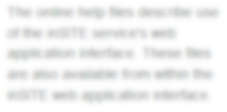Log in to learn about using the CMU RTTM Activity reports to review, reconcile, and balance your trades. NSCC members and participants can can access the Report Center to view or print these reports. The Report Center, available from the CMU RTTM Web application, includes your archived end-of-day reports. Reports are in both comma-separated value (CSV) and portable document format (PDF). Learn more about how to access and read the following CMU RTTM Activity reports:
- Enhanced Matching Report
- Purge Report
- Regular Way Activity Report
- Regular Way Activity Report – MUNI
- Reject Report
- Repriced Trades
- When Issued Detail Transaction
- When Issued Report
CMU Print Image Activity Reports